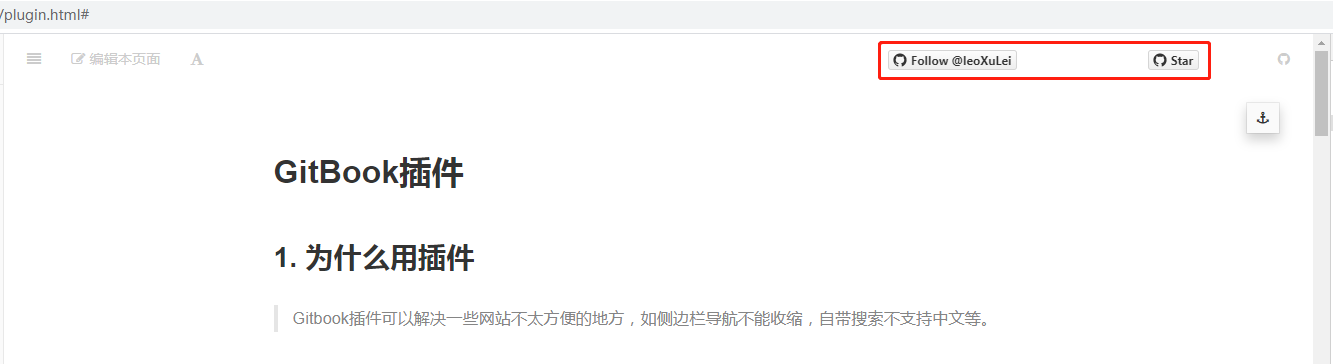GitBook插件
1. 为什么用插件
Gitbook插件可以解决一些网站不太方便的地方,如侧边栏导航不能收缩,自带搜索不支持中文等。
2. 插件安装
gitbook install: 安装book.json文件plugins属性中指定的插件。npm命令安装:npm init初始化package.json文件,然后通过npm install gitbook-plugin-插件名命令来快速安装依赖的插件。
插件的说明文档中,一般都建议使用
gitbook install的方式安装插件,但是这种方式下载比较慢而且是全部插件都安装一遍,如果只安装一个插件的话建议使用npm命令方式安装。
注意:插件一定要在 book.json文件的 plugins中先添加才能生效,如果只是安装了插件,而没配置的话是不会生效的。
2.1. npm命令安装
npm init 后如下(可以发现之前通过 gitbook install 方式安装的插件也在依赖之中):
{
"name": "gitook",
"version": "1.0.0",
"description": "....",
"main": "index.js",
"dependencies": {
"gitbook-plugin-anchor-navigation-ex-toc": "^0.0.11",
"gitbook-plugin-copy-code-button": "^0.0.2",
"gitbook-plugin-tbfed-pagefooter": "^0.0.1",
"gitbook-plugin-anchors": "^0.7.1",
"gitbook-plugin-search-plus": "^1.0.3"
},
"devDependencies": {},
"scripts": {
"test": "echo \"Error: no test specified\" && exit 1"
},
"repository": {
"type": "git",
"url": "git+https://github.com/leoXuLei/gitBookNotes.git"
},
"keywords": [],
"author": "",
"license": "ISC",
"bugs": {
"url": "https://github.com/leoXuLei/gitBookNotes/issues"
},
"homepage": "https://github.com/leoXuLei/gitBookNotes#readme"
}
示例:安装 splitter 插件如下,同时也会更新 package.json 文件中的依赖。
$ npm i gitbook-plugin-splitter
npm notice created a lockfile as package-lock.json. You should commit this file.
+ gitbook-plugin-splitter@0.0.8
added 1 package from 1 contributor in 4.181s
3. 插件配置
在 book.json 的 pluginsConfig 中对插件功能进行配置,本书配置文件见 本书籍配置文件
4. 默认插件
GitBook 默认带有7个插件(功能性5个,搜索有2个,主题1个):
highlight: // 语法高亮
search: // 导航栏查询功能(不支持中文)
sharing:// 右上角分享功能
font-settings:// 字体设置(最上方的"A"符号)
livereload:// 为GitBook实时重新加载
lunr: // lunr 搜索插件后台服务
theme-default: // 主题
如果要去除自带的插件,可以在插件名称前面加 -,如下:
"plugins": [
"-sharing",
"-lunr",
"-search",
]
常用插件
下面记录一些实用的插件,如果要指定插件的版本可以使用 plugin@0.3.1。下面的插件在 GitBook 的 3.2.2 版本中可以正常工作,因为一些插件可能不会随着 GitBook 版本的升级而升级,即下面的插件可能不适用高版本的 GitBook,所以这里指定了 GitBook 的版本。这里只是列举了一部分插件,如果有其它的需求,可以到 插件官网 搜索相关插件。
- anchors - 添加 Github 风格的锚点
- anchor-navigation-ex - 添加Toc到侧边悬浮导航以及回到顶部按钮
- code - 代码块复制
- copy-code-button - 代码块复制
- donate - 打赏插件
- edit-link - 链接到当前页源文件上
- expandable-chapters-small - 使左侧的章节目录可以折叠
- github - 添加github图标
- github Buttons - 添加项目在 Github 上的 star、fork、watch 信息
- lightbox - 图片点击弹窗显示
- popup - 打开新的页面查看图片
- prism - 代码块颜色插件
- search -plus - 支持中文搜索
- sharing - 分享当前页面
- splitter - 使侧边栏的宽度可以自由调节
- tbfed-pagefooter - 为页面添加页脚
- versions-select - 多个版本选择
1. anchors
添加 Github 风格的锚点样式(标题不能有大写字母,可以有-)
使用格式:
[说明文字](#标题)
## 标题
实例:
[search -plus](#search-plus)
## search -plus
{
"plugins" : [ "anchors" ]
}
2. anchor-navigation-ex
添加Toc到侧边悬浮导航以及回到顶部按钮。需要注意以下两点:
- 本插件只会提取 h[1-3] 标签作为悬浮导航
- 只有按照以下顺序嵌套才会被提取
# h1 ## h2 ### h3 必须要以 h1 开始,直接写 h2 不会被提取 ## h2
{
"plugins": ["anchor-navigation-ex"],
"pluginsConfig": {
"anchor-navigation-ex": {
"showLevel": true, // 标题是否显示层级序号,页面标题和导航中的标题都会加上层级显示。
"associatedWithSummary": true, // 页面内的序号是否与 summary.md 中官方默认主题生成的序号相关联。
"printLog": false, // 是否显示日志
"multipleH1": false, // 是否有多个H1标题
"isRewritePageTitle": true,
"isShowTocTitleIcon": true,
"mode": "float",
"showGoTop":true,
"tocLevel1Icon": "fa fa-hand-o-right",
"tocLevel2Icon": "fa fa-hand-o-right",
"tocLevel3Icon": "fa fa-hand-o-right"
"float": {
"floatIcon": "fa fa-navicon", // // 配置导航图标,如果你喜欢原先的 锚 图标可以配置为 fa-anchor
"showLevelIcon": false, // 是否显示层级图标
"level1Icon": "fa fa-hand-o-right", //层级的图标css
"level2Icon": "fa fa-hand-o-right",
"level3Icon": "fa fa-hand-o-right"
},
"pageTop": {
"showLevelIcon": false,
"level1Icon": "fa fa-navicon",
"level2Icon": "fa fa-hand-o-right",
"level3Icon": "fa fa-hand-o-right"
}
}
}
}
3. code
为代码块添加复制的图标。跟 copy-code-button 插件相比较:添加了代码的行号,右上角还多了一个复制的图标,点击复制后图标变成对号。
{
"plugins": ["code"]
"pluginsConfig": {
"code": {
"copyButtons": true
}
}
}
4. copy-code-button
为代码块添加复制的按钮。图标显得有点突兀,可能和当前主题不搭。还有就是点击 Copy 以后,会全选当前的代码,有点奇怪。
{
"plugins": ["copy-code-button"]
}
5. donate
打赏插件
{
"plugins": ["donate"],
"pluginsConfig": {
"donate": {
"wechat": "https://xxxx.weixin.png",
"alipay": "https://xxx.alipay.png",
"title": "",
"button": "赏",
"alipayText": "支付宝打赏",
"wechatText": "微信打赏"
}
}
}
6. edit-link
如果将 GitBook 的源文件保存到github或者其他的仓库上,使用该插件可以链接到当前页的源文件上。
{
"plugins": ["edit-link"],
"pluginsConfig": {
"edit-link": {
"base": "https://github.com/USER/REPO/edit/BRANCH",
"label": "Edit This Page"
}
}
}
7. expandable-chapters-small
使左侧的章节目录可以折叠
{
"plugins": ["expandable-chapters-small"]
}
8. github
右上角添加github图标,点击图标跳转到对应的Github地址。
{
"plugins": ["github"],
"pluginsConfig": {
"github": {
"url": "https://github.com/xxx/repo"
}
}
}
注意:
如果使用 npm 命令安装后报错 GitBook doesn't satisfy the requirements of this plugin: >=4.0.0-alpha.0.
请使用gitbook install来安装 或者 npm uninstall gitbook-plugin-github 卸载后,使用 npm i gitbook-plugin-github@2.0.0安装,然后查看是否还报错。
9. github-buttons
添加项目在 github 上的 star、watch、fork情况
"size": "small" || "large"
"width": number
"height": number
{
"plugins": ["github-buttons"],
"pluginsConfig": {
"github-buttons": {
"buttons": [{
"user": "leoXuLei",
"repo": "gitBookNotes",
"type": "star",
"size": "small",
"width": "100",
}, {
"user": "leoXuLei",
"type": "follow",
"width": "100",
"count": false,
"size": "small"
}]
}
}
}
10. lightbox
点击图片弹窗显示
{
"plugins": ["lightbox"]
}
11. popup
点击图片打开新的页面查看图片
{
"plugins": ["popup"]
}
12. prism
代码块颜色插件,插件地址
{
"plugins": ["prism", "-highlight"],
"pluginsConfig": {
"prism": {
"css": [
"prismjs/themes/prism-okaidia.css"
]
}
}
// syntax-highlighting/assets/css/prism/prism-xonokai.css
}
- 默认代码块风格(未加JS标识):
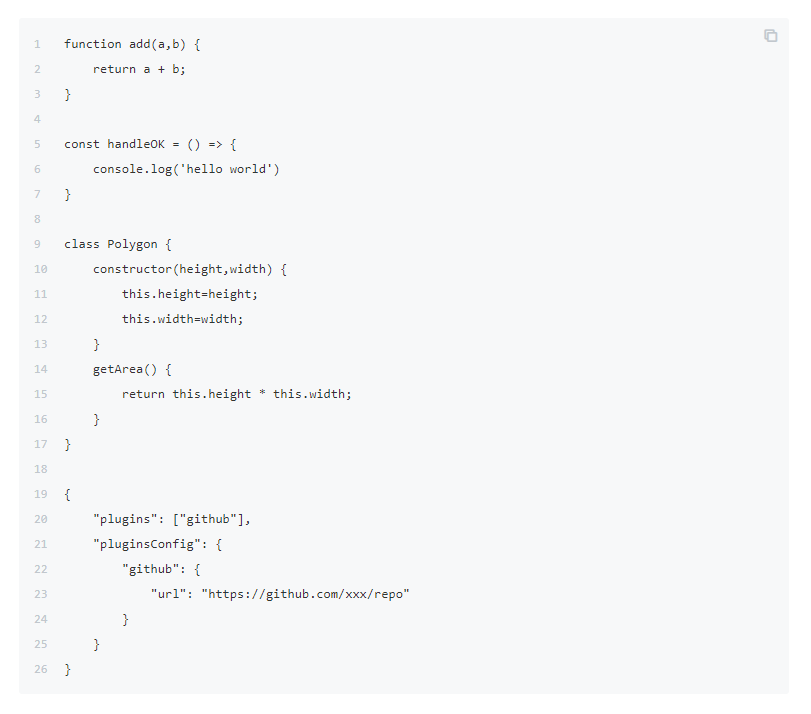
- 默认代码块风格(加了JS标识):

- 使用
prism代码块风格prism-okaidia.css(未加JS标识):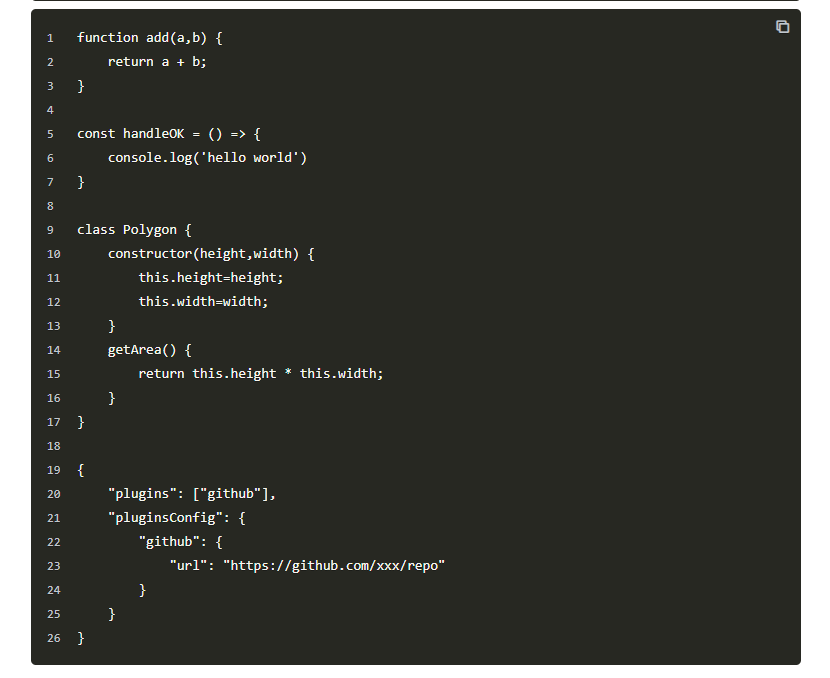
- 使用
prism代码块风格prism-okaidia.css(加JS标识):
13. search -plus
支持中文搜索,需要将默认的 search 和 lunr 插件去掉。
{
"plugins": ["-lunr", "-search", "search-plus"]
}
14. sharing
分享当前页面,gitbook的默认插件,使用下面方式来禁用
{
"plugins": ["-sharing"]
}
配置:
"pluginsConfig": {
"sharing": {
"weibo": true,
"facebook": true,
"twitter": true,
"google": false,
"instapaper": false,
"vk": false,
"all": [
"facebook", "google", "twitter",
"weibo", "instapaper"
]
}
}
15. splitter
使侧边栏的宽度可以自由调节
{
"plugins": ["splitter"]
}
16. tbfed-pagefooter
为页面添加页脚
{
"plugins": [ "tbfed-pagefooter"],
"pluginsConfig": {
"tbfed-pagefooter": {
"copyright":"Copyright © zhangjikai.com 2017",
"modify_label": "该文件修订时间:",
"modify_format": "YYYY-MM-DD HH:mm:ss"
}
}
}
17. versions-select
添加版本选择的下拉菜单,针对文档有多个版本的情况
{
"plugins": [ "versions-select" ]
"pluginsConfig":{
"versions": {
"options": [
{
"value": "https://www.gitbook.com",
"text": "v1.0"
},
{
"value": "https://www.gitbook.com",
"text": "v2.0"
}
]
}
}
}